My question is basically exaclt the same as this one but for matplotlib. I'm sure it has something to do with axes or subplots, but I don't think I fully understand those paradigms (a fuller explanation would be great).
As I loop through a set of comparisons, I'd like the base y value of each new plot to be set slightly below the previous one to get something like this:
One other (potential) wrinkle is that I'm generating these plots in a loop, so I don't necessarily know how many plots there will be at the outset. I think this is one of the things that I'm getting hung up on with subplots/axes, because it seems like you need to set them ahead of time.
Any ideas would be greatly appreciated.
EDIT: I made a little progress I think:
import numpy as np
import pandas as pd
import matplotlib.pyplot as plt
x = np.random.random(100)
y = np.random.random(100)
fig = plt.figure()
ax = fig.add_axes([1,1,1,1])
ax2 = fig.add_axes([1.02,.9,1,1])
ax.plot(x, color='red')
ax.fill_between([i for i in range(len(x))], 0, x, color='red', alpha=0.5)
ax2.plot(y, color='green')
ax2.fill_between([i for i in range(len(y))], 0, y, color='green', alpha=0.5)
Which is close to what I want...