I'm trying to set the 4.6 .NET framework for my project and in the settings, as it wasn't listed, I chose the last option - to install more frameworks. That directed me to a page where I selected VS2013, clicked on .NET 4.6 and downloaded the software but despite the installation being successful and restart of the computer, I still don't get to see the 4.6 .NET in the list of available options.
I've googled around for it and found mentioned that 4.6 is available on Win 8.1 (which is my system). However it doesn't say explicitly that it's available for VS 2013 (it doesn't say that it isn't, neither, though).
It's being said that .NET 4.6 is included in VS 2015 but I'm not clear if it's available for VS 2013. Is it? And how to get it to work?
Edit
After having installed the TP (a.k.a. Targeting Pack), I still get nothing new in the options, as the image depicts. Suggestions?