I installed java 64bit 1.7 and exe4j 64bit version. I tried to generate an exe from exe4j, but while running the program I'm having this error.
This is how I set up path variable. And this is right jre path. What did I miss here? please let me know.
Thank you.