I have a simple 3 colum layout.
Whenever I insert content or images into one of the three columns, a weird margin appears either on top or bottom and the layout breaks.
Is this because I do not have a Normalizer?
<div class="e-container">
<div class="edate">
<!-- Content -->
</div>
<div class="eimage">
<!-- When I add this it breaks
<img src="http://www.keenthemes.com/preview/metronic/theme/templates/admin/form_image_crop.html" width="300" height="200">-->
</div>
<div class="einfo">
<!-- Content -->
</div>
</div><!-- Container -->
CSS
.e-container {width: 100%;
border: 1px solid black;
height: auto;
text-align: center;}
.edate {
width: 8em;
height: 200px;
border: 1px solid black;
margin: 1em;
display: inline-block;
}
.eimage {
width: 300px;
height: 200px;
border: 1px solid black;
display: inline-block;
position: relative;
margin: 1em;
}
.einfo {
width: 28em;
height: 200px;
display: inline-block;
position: relative;
border: 1px solid black;
margin: 1em;
}
hr {width: 20%;}
Screenshots
This is what the layout is like without the divs holding any content...