I've got a script (that also used froogaloop2 https://developer.vimeo.com/player/js-api) that changes the play button on a vimeo vid. It works in JSFiddle but can't get it to work on my actual site. Pressing the play button doesn't do anything, the video doesn't play at all. I've got my scripts organized like so, in the <header> tag. The play/pause script is sitting at the bottom before the <body> tag.
<script src="https://ajax.googleapis.com/ajax/libs/jquery/1.11.3/jquery.min.js"></script>
<script src="https://ajax.googleapis.com/ajax/libs/jqueryui/1.11.4/jquery-ui.min.js"></script>
<script type="text/javascript" src="js/TweenMax.min.js"></script>
<script type="text/javascript" src="js/remodal.min.js"></script>
<script type="text/javascript" src="js/froogaloop2.min.js"></script>
My full code: https://jsbin.com/fawowaleci/edit?html,css,output
Video script: https://jsfiddle.net/uxhxdcwp/5/
Inside modal: https://jsfiddle.net/qhrmtass/14/
Play/Pause script:
$(function () {
var iframe = document.getElementById('video');
var player = $f(iframe);
player.addEvent('ready', function () {
player.addEvent('finish', onFinish);
});
$('.playpause').click(function () {
player.api('paused', function (paused) {
if (!paused) {
player.api('pause');
$(".playpause").removeClass('pause');
} else {
player.api('play');
$(".playpause").addClass('pause');
}
});
});
function onFinish(id) {
$(".playpause").removeClass('pause');
}
});
Update: it as was suggested but no go. I feel its something with the modal code that's messing it up?