I would recommend explicitly defining your figure window and plot.
from pylab import *
import numpy as np
fig = figure(figsize=(4,4)) # define the figure window
ax = fig.add_subplot(111) # define the axis
ax.boxplot(raw_data,1) # make your boxplot
# add axis texts
ax.set_xlabel('X-label', fontsize=8)
ax.set_ylabel('Y-label', fontsize=8)
ax.set_title('I AM BOXPLOT', fontsize=10)
# format axes
ax.set_xlim([0,100])
ax.set_xticks( np.arange(0,101,10), minor=False)
ax.set_xticks( np.arange(0,100,5), minor=True)
# if you wish to explicitly set tick labels
ax.set_xticklabels( np.arange(0,101,10), fontsize=8)
# if you wish to explicitly set actual tick parameters
ax.tick_params(axis='both',which='major',direction='in',length=4,width=2,labelsize=8)
ax.tick_params(axis='both',which='minor',direction='in',length=2,width=1.5)
# and so on...you can do the same for the y-axis.
# You have quite a lot of control over the axes this way.
another tip, when saving set bbox_inches to 'tight' so you don't cut off your labels
savefig('fig_title.jpg', bbox_inches='tight', dpi=500)