Upgraded from Windows 7 to Windows 10 and got an Apache error (in XAMPP v3.2.1)
Problem detected!
Port 80 in use by "Unable to open process" with PID 4!
Apache WILL NOT start without the configured ports free!
You need to uninstall/disable/reconfigure the blocking application
or reconfigure Apache and the Control Panel to listen on a different port
as all the forums state:
- Skype: skype uses port 80/443 by default. You can change this from tools->options-> advanced->connections and disable checkbox "use port 80 and 443 for addtional incoming connections".
- IIS: IIS uses port 80 be default so you need to shut down it. You can use the following two commands net stop w3svc net stop iisadmin
- SQL Server Reporting Service: You need to stop this service because it may take port 80 if IIS is not running. Go to local services and stop it.
Once I had disabled Skype I had to find the Windows10 Service causing my issue.
It was the World Wide Web Publishing Service (in the Internet Information Service) Service Host
Hope this can help someone