Possible a duplicate, but I tried could not make it work so came here. I (new to autolayout) have two UILabel place one below each other with fixed height space.Both can increase with as per text with in it.
When First UILabel hides bottom should move to First place. How to do it using constraints in view only? I know how to do by creating IBOutlet connection of constraints for second UILabel. EDIT: Given question is about more about content hugging related, where as my question is add constrains to move to first UILabel position when first hides.