I am creating a masonry style image page and using the FreeWall script. However the way that it brings in the images seems to be that it is linking to the folder - i/photo/{index}.jpg. I need it to just be static img tags within the #freewall div so that I can apply some other effects to each image.
I have tried to copy out the img HTML from the script and paste it within the div but it doesn't keep the same style for the masonry effect. Basically, I just need the plugin called but thats it.
You can see the code here: http://pagedev.co.uk/flex-grid/flex-grid.html
I am not familiar with javascript that well so would really be grateful for any help! I hope all this makes sense.
Here is the html:
<head>
<link rel="stylesheet" type="text/css" href="css/style.css" />
<script type="text/javascript" src="js/jquery-1.10.2.min.js"></script>
<script type="text/javascript" src="js/freewall.js"></script>
<style type="text/css">
.free-wall {
margin: 15px;
}
.brick img {
margin: 0;
display: block;
}
</style>
</head>
<body>
<div id="freewall" class="free-wall"></div>
</body>
</html>
Here is the script on the page:
var temp = "<div class='brick' style='width:{width}px;'><img src='i/photo/{index}.jpg' width='100%'></div>";
var w = 1, h = 1, html = '', limitItem = 49;
for (var i = 0; i < limitItem; ++i) {
w = 1 + 3 * Math.random() << 0;
html += temp.replace(/\{width\}/g, w*150).replace("{index}", i + 1);
}
$("#freewall").html(html);
var wall = new Freewall("#freewall");
wall.reset({
selector: '.brick',
animate: true,
cellW: 150,
cellH: 'auto',
onResize: function() {
wall.fitWidth();
}
});
var images = wall.container.find('.brick');
images.find('img').load(function() {
wall.fitWidth();
});