I'm making an app in which I add people to a list by using a modal VC, that currently has only three text fields.
Problem: This is what I see in the interface builder, inside my Main.storyboard file:
I'm running Xcode version 6.2 (6C131e) and the app I'm making will be for iPod touch only, so I disabled auto-size classes. I'm expecting those text fields to be at the center of the screen (same distance from text field lateral border to screen edges). Instead I get this on the simulator:
Question: How can I set an equal distance for both the sides of text fields? Any resource like tutorials, examples, guides are appreciated, because I am a very beginner in iOS programming. If this can be done with interface builder for me is better then programmatically.