I have checked Preferences->Editor->Code completion. Basic code completion is turned on. Shortcut is ^Space. When I click [control]+[space], it is opening spotlight search instead of code completion. How to solve this problem?
6 Answers
You need to change the Mac OS X keyboard shortcuts (Preferences | Keyboard | Shortcuts | Spotlight) and either disable the "Show Spotlight search" shortcut or reassign it to a different key.
- 92,896
- 20
- 260
- 197
As an alternative to yole's answer: Since I did not want to modify my system's shortcuts to have them the same across my Macs, I just edited the shortcut in Android Studio (Android Studio -> Preferences -> Keymap and change Basic Completion).
I've used Option+Space which is not assigned to any global shortcut.
P.S.: This is indeed a nuisance coming from years of Windows usage.
- 4,282
- 4
- 29
- 50
-
1After a year of using this, I can say I find it the same as using Ctrl+Space, and I've been using this on all of IntelliJ IDEs I use every day. I still suggest just editing the shortcut If you don't want to modify your default OSX shortcuts. – Lucas P. Jan 23 '19 at 14:34
I'm running Android Studio on Windows 10. File -> Settings -> Editor -> General -> Code Completion
The default hotkeys for Auto-Complete are:
1) Control + Space + Spacebar
2) Control+ Spacebar
- 10,819
- 1
- 66
- 58
On MacOS Ventura (13.0), Ctrl-Space is assigned to switching input sources.
This needs to be disabled or changed to some other keys in System Settings... Keyboard > Keyboard Shortcuts > Input Sources if you want to keep using the same short cut in Visual Studio.
- 40,356
- 16
- 72
- 88
The shortcut is different now but is still working, you just need to click
ctrl + space
. The ^ you see listed in your preferences is the symbol for ctrl on a mac.
- 5,215
- 1
- 36
- 39