I updated my windows a few days ago and since then git has not worked right. When I run the command "git pull" or "git fetch", most of the time they do not work, simply nothing happens.
Nothing happens when i run the command.
Following the suggestion of KurzedMetal:
I ran the command, but stopped at this point and nothing happened