In my Ember project, I use the following code to get a JSON response from my back-end:
Ember.$.getJSON(
mybackendurl.foo/mybarroute,
function (data) {
console.log(data);
});
And there, I get the following error message: SyntaxError: JSON.parse: unexpected end of data at line 1 column 1 of the JSON data.
My back-end is written in PHP using Symfony, and VoryxRESTGeneratorBundle to send JSON. When I visit http://mybackendurl.foo/mybarroute on my browser, I get a nice JSON response:
{
"links":
[
{
"id": 28,
[...]
}
]
}
It looks like the answer is not correctly detected when using Ember. I'm unsure if the problem comes from back or front-end. How should I fix this?
Additional information:
1) This code in Ember generate a OPTION request, with an empty 200 response:
Ember.$.ajax({
url: http://mybackendurl.foo/mybarroute,
type: 'GET',
contentType: 'application/json'
});
2) I had no more results using chrome
3) Request and response headers