I was able to steal the C# code in this answer here and make some modifications so it works with .Net 2.0, and use it within PowerShell:
$dfsCode = @'
using System;
using System.Runtime.InteropServices;
public static class Dfs
{
private enum NetDfsInfoLevel
{
DfsInfo1 = 1,
DfsInfo2 = 2,
DfsInfo3 = 3,
DfsInfo4 = 4,
DfsInfo5 = 5,
DfsInfo6 = 6,
DfsInfo7 = 7,
DfsInfo8 = 8,
DfsInfo9 = 9,
DfsInfo50 = 50,
DfsInfo100 = 100,
DfsInfo150 = 150,
}
[DllImport("netapi32.dll", SetLastError = true)]
private static extern int NetApiBufferFree(IntPtr buffer);
[DllImport("Netapi32.dll", CharSet = CharSet.Unicode, SetLastError = true)]
private static extern int NetDfsGetInfo(
[MarshalAs(UnmanagedType.LPWStr)] string DfsEntryPath, // DFS entry path for the volume
[MarshalAs(UnmanagedType.LPWStr)] string ServerName, // This parameter is currently ignored and should be NULL
[MarshalAs(UnmanagedType.LPWStr)] string ShareName, // This parameter is currently ignored and should be NULL.
NetDfsInfoLevel Level, // Level of information requested
out IntPtr Buffer // API allocates and returns buffer with requested info
);
[StructLayout(LayoutKind.Sequential, CharSet = CharSet.Auto)]
private struct DFS_INFO_3
{
[MarshalAs(UnmanagedType.LPWStr)]
public string EntryPath;
[MarshalAs(UnmanagedType.LPWStr)]
public string Comment;
public int State;
public int NumberOfStorages;
public IntPtr Storage;
}
[StructLayout(LayoutKind.Sequential, CharSet = CharSet.Auto)]
private struct DFS_STORAGE_INFO
{
public int State;
[MarshalAs(UnmanagedType.LPWStr)]
public string ServerName;
[MarshalAs(UnmanagedType.LPWStr)]
public string ShareName;
}
private static T GetStruct<T>(IntPtr buffer, int offset)where T:struct
{
T r = new T();
r = (T) Marshal.PtrToStructure((IntPtr)((long)buffer + offset * Marshal.SizeOf(r)), typeof(T));
return r;
}
public static string GetDfsInfo(string server)
{
string rval = null;
IntPtr b;
int r = NetDfsGetInfo(server, null, null, NetDfsInfoLevel.DfsInfo3, out b);
if(r != 0)
{
NetApiBufferFree(b);
// return passed string if not DFS
return rval;
}
DFS_INFO_3 sRes = GetStruct<DFS_INFO_3>(b,0);
if(sRes.NumberOfStorages > 0)
{
DFS_STORAGE_INFO sResInfo = GetStruct<DFS_STORAGE_INFO>(sRes.Storage,0);
rval = string.Concat(@"\\", sResInfo.ServerName, @"\", sResInfo.ShareName, @"\");
}
NetApiBufferFree(b);
return rval;
}
}
'@
Add-Type -TypeDefinition $dfsCode
[Dfs]::GetDfsInfo('\\ad.domain.com\Share')
This code will work with PowerShell 2.0 which is included with Windows 7.