I'm dealing with Android L color definitions to define the rows of a ListView. I have a theme which has:
<item name="colorAccent">@color/color_blue_dark</item>
and in my row I've defined another one:
<style name="DefaultRow">
<item name="colorAccent">@color/color_sand</item>
<item name="android:background">?android:attr/activatedBackgroundIndicator</item>
</style>
Assuming that colorAccent value will be overriden. but that doesn't if I do in my row:
<TextView xmlns:android="http://schemas.android.com/apk/res/android"
...
style="@style/DefaultRow"/>
But it works if I do:
<TextView xmlns:android="http://schemas.android.com/apk/res/android"
...
android:theme="@style/DefaultRow"/>
What's the difference? is colorAccent being defined when the theme is applied and not overriden later? How to solve this to have retrocompatibility?