I'm having trouble connecting to a freshly installed instance of SQL Server 2014 Express. I'm not even totally sure what information you would need to help, so please bear with me as I'm very much an amateur. If I can provide anymore information to help, I'd be glad to.
The error I get is always the same,
"A network-related or instance-specific error occurred while establishing a connection to SQL Server. The server was not found or was not accessible. Verify that the instance name is correct and that SQL Server is configured to allow remote connections. (provider: Named Pipes Provider, error:40 - Could not open a connection to SQL Server)"
The server currently running SQL Server 2014 Express is Windows Server 2008 R2, with all patches sent out by Microsoft. This is a personal server at my home, so I can do whatever needs to be done with it to make this work.
To connect, I've tried using Visual Studio Community 2013, as well as the System.Data.SqlClient namespace in C# and in PowerShell.
I've made sure it isn't the firewall causing the problem. I set the rules properly, and when it still didn't work, I turned the firewall off completely. Same issue, no connection.
Here are a few examples of connection strings I've tried in .NET. I've removed the server, instance, userid, and password from these strings, and I'm sure I have those correct
Data Source=SERVERNAME\INSTANCENAME;Initial Catalog=Requests;Integrated Security=False;User ID=USERID;Password=PASSWORD
Data Source=SERVERNAME;Initial Catalog=Requests;Integrated Security=False;User ID=USERID;Password=PASSWORD
Server=SERVERNAME\INSTANCENAME; Database=DATABASE; User ID=USERID; Password=PASSWORD
Server=SERVERNAME; Database=DATABASE; User ID=USERID; Password=PASSWORD
If anyone has the time and patience to help a newbie sort this out, I'd really appreciate it. I'm using this setup to teach myself some SQL and ASP.NET MVC 5 development, and having a minilab at home would be awesome.
Thank you for your time.