I've just came across a very very disturbing issue. I work with another programer and we share the code thru SVN. There's this project we're working on that I had started first. I've modelled all the layouts and did all the forms already, and some code also. So far so good. But the issue is, whenever my peer gets the files from the server, when Delphi loads the project, it messes up all FontSizes of all VCL components, along with all heights and widths.
Just to ilustrate, this is what mine looks like
And this is what his looks like
It's the same files, we copied directly from the SVN server, we tried getting the files directly from my computer, but to no success. We have a spare computer from an employee that left the company, and on that PC, it works! All properties get messed up when he loads my project files (double clicking the .dpr and .dproj)
We all use Windows 8 64bit and Rad Studio XE2. Any help would be appreciated.