First of all, I already checked here: ASP.Net Identity how to set target DB?
I'm now getting this error
CREATE DATABASE permission denied in database 'master'.
On this line of code:
Dim user As User = manager.Find(Trim(Username.Text), Trim(Password.Text))
Full error:
[SqlException (0x80131904): CREATE DATABASE permission denied in database 'master'.]
System.Data.SqlClient.SqlConnection.OnError(SqlException exception, Boolean breakConnection, Action1 wrapCloseInAction) +32498521 completion, String methodName, Boolean sendToPipe, Int32 timeout, Boolean asyncWrite) +367
System.Data.SqlClient.TdsParser.ThrowExceptionAndWarning(TdsParserStateObject stateObj, Boolean callerHasConnectionLock, Boolean asyncClose) +345
System.Data.SqlClient.TdsParser.TryRun(RunBehavior runBehavior, SqlCommand cmdHandler, SqlDataReader dataStream, BulkCopySimpleResultSet bulkCopyHandler, TdsParserStateObject stateObj, Boolean& dataReady) +4927
System.Data.SqlClient.SqlCommand.RunExecuteNonQueryTds(String methodName, Boolean async, Int32 timeout, Boolean asyncWrite) +1287
System.Data.SqlClient.SqlCommand.InternalExecuteNonQuery(TaskCompletionSource
System.Data.SqlClient.SqlCommand.ExecuteNonQuery() +386
System.Data.Entity.Infrastructure.Interception.InternalDispatcher1.Dispatch(TTarget target, Func3 operation, TInterceptionContext interceptionContext, Action3 executing, Action3 executed) +965
System.Data.Entity.Infrastructure.Interception.DbCommandDispatcher.NonQuery(DbCommand command, DbCommandInterceptionContext interceptionContext) +505
System.Data.Entity.SqlServer.<>c__DisplayClass1a.b__19(DbConnection conn) +136
System.Data.Entity.SqlServer.SqlProviderServices.UsingConnection(DbConnection sqlConnection, Action1 act) +3471 act) +916
System.Data.Entity.SqlServer.SqlProviderServices.UsingMasterConnection(DbConnection sqlConnection, Action
System.Data.Entity.SqlServer.SqlProviderServices.CreateDatabaseFromScript(Nullable1 commandTimeout, DbConnection sqlConnection, String createDatabaseScript) +1171 commandTimeout, StoreItemCollection storeItemCollection) +212
System.Data.Entity.SqlServer.SqlProviderServices.DbCreateDatabase(DbConnection connection, Nullable
System.Data.Entity.Migrations.Utilities.DatabaseCreator.Create(DbConnection connection) +172
System.Data.Entity.Migrations.DbMigrator.EnsureDatabaseExists(Action mustSucceedToKeepDatabase) +175
System.Data.Entity.Migrations.DbMigrator.Update(String targetMigration) +116
System.Data.Entity.Internal.DatabaseCreator.CreateDatabase(InternalContext internalContext, Func3 createMigrator, ObjectContext objectContext) +1211.InitializeDatabase(TContext context) +257
System.Data.Entity.Database.Create(DatabaseExistenceState existenceState) +169
System.Data.Entity.CreateDatabaseIfNotExists
System.Data.Entity.Internal.InternalContext.PerformInitializationAction(Action action) +72
System.Data.Entity.Internal.InternalContext.PerformDatabaseInitialization() +483
System.Data.Entity.Internal.RetryAction1.PerformAction(TInput input) +1771 action) +274
System.Data.Entity.Internal.LazyInternalContext.InitializeDatabaseAction(Action
System.Data.Entity.Internal.InternalContext.GetEntitySetAndBaseTypeForType(Type entityType) +37
System.Data.Entity.Internal.Linq.InternalSet1.Initialize() +761.get_InternalContext() +21
System.Data.Entity.Internal.Linq.InternalSet
System.Data.Entity.Infrastructure.DbQuery1.System.Linq.IQueryable.get_Provider() +591 source, Expression
System.Data.Entity.QueryableExtensions.FirstOrDefaultAsync(IQueryable1 predicate, CancellationToken cancellationToken) +2081 source, Expression`1 predicate) +172
System.Data.Entity.QueryableExtensions.FirstOrDefaultAsync(IQueryableMicrosoft.AspNet.Identity.EntityFramework.d__6c.MoveNext() +502
System.Runtime.CompilerServices.TaskAwaiter.ThrowForNonSuccess(Task task) +13855856
System.Runtime.CompilerServices.TaskAwaiter.HandleNonSuccessAndDebuggerNotification(Task task) +61
Microsoft.AspNet.Identity.CultureAwaiter1.GetResult() +481 func) +348
Microsoft.AspNet.Identity.<FindAsync>d__12.MoveNext() +357
System.Runtime.CompilerServices.TaskAwaiter.ThrowForNonSuccess(Task task) +13855856
System.Runtime.CompilerServices.TaskAwaiter.HandleNonSuccessAndDebuggerNotification(Task task) +61
Microsoft.AspNet.Identity.AsyncHelper.RunSync(Func
MyApp.Login_identity.UserLogin_Click(Object sender, EventArgs e) in C:\MyApp\Login_identity.aspx.vb:168
System.Web.UI.WebControls.Button.OnClick(EventArgs e) +11747645
System.Web.UI.WebControls.Button.RaisePostBackEvent(String eventArgument) +150
System.Web.UI.Page.ProcessRequestMain(Boolean includeStagesBeforeAsyncPoint, Boolean includeStagesAfterAsyncPoint) +3360
I changed the DbContext initialization in AppModel.vb to my existing connection string conn1, which points to the SQL Server database I already converted to the new identity tables.
My connection string:
<add name="conn1"
connectionString="data source=(local)\sqlexpress;Initial Catalog=myapp;User Id=sa;Password=XXXX;"
providerName="System.Data.SqlClient" />
AppModel.vb:
Imports Microsoft.AspNet.Identity
Imports Microsoft.AspNet.Identity.EntityFramework
Imports System.Collections.Generic
Imports System.ComponentModel.DataAnnotations
Imports System.Data.Entity
Imports System.Linq
Imports System.Web
Namespace AspnetIdentitySample.Models
Public Class ApplicationUser
Inherits IdentityUser
' HomeTown will be stored in the same table as Users
Public Property HomeTown() As String
Get
Return m_HomeTown
End Get
Set(value As String)
m_HomeTown = Value
End Set
End Property
Private m_HomeTown As String
Public Overridable Property ToDoes() As ICollection(Of ToDo)
Get
Return m_ToDoes
End Get
Set(value As ICollection(Of ToDo))
m_ToDoes = Value
End Set
End Property
Private m_ToDoes As ICollection(Of ToDo)
' FirstName & LastName will be stored in a different table called MyUserInfo
Public Overridable Property MyUserInfo() As MyUserInfo
Get
Return m_MyUserInfo
End Get
Set(value As MyUserInfo)
m_MyUserInfo = Value
End Set
End Property
Private m_MyUserInfo As MyUserInfo
End Class
Public Class MyUserInfo
Public Property Id() As Integer
Get
Return m_Id
End Get
Set(value As Integer)
m_Id = Value
End Set
End Property
Private m_Id As Integer
Public Property FirstName() As String
Get
Return m_FirstName
End Get
Set(value As String)
m_FirstName = Value
End Set
End Property
Private m_FirstName As String
Public Property LastName() As String
Get
Return m_LastName
End Get
Set(value As String)
m_LastName = Value
End Set
End Property
Private m_LastName As String
End Class
Public Class ToDo
Public Property Id() As Integer
Get
Return m_Id
End Get
Set(value As Integer)
m_Id = Value
End Set
End Property
Private m_Id As Integer
Public Property Description() As String
Get
Return m_Description
End Get
Set(value As String)
m_Description = Value
End Set
End Property
Private m_Description As String
Public Property IsDone() As Boolean
Get
Return m_IsDone
End Get
Set(value As Boolean)
m_IsDone = Value
End Set
End Property
Private m_IsDone As Boolean
Public Overridable Property User() As ApplicationUser
Get
Return m_User
End Get
Set(value As ApplicationUser)
m_User = Value
End Set
End Property
Private m_User As ApplicationUser
End Class
Public Class MyDbContext
Inherits IdentityDbContext(Of ApplicationUser)
Public Sub New()
MyBase.New("conn1") 'DefaultConnection
End Sub
Protected Overrides Sub OnModelCreating(modelBuilder As DbModelBuilder)
MyBase.OnModelCreating(modelBuilder)
' Change the name of the table to be Users instead of AspNetUsers
modelBuilder.Entity(Of IdentityUser)().ToTable("Users")
modelBuilder.Entity(Of ApplicationUser)().ToTable("Users")
End Sub
Public Property ToDoes() As DbSet(Of ToDo)
Get
Return m_ToDoes
End Get
Set(value As DbSet(Of ToDo))
m_ToDoes = Value
End Set
End Property
Private m_ToDoes As DbSet(Of ToDo)
Public Property MyUserInfo() As DbSet(Of MyUserInfo)
Get
Return m_MyUserInfo
End Get
Set(value As DbSet(Of MyUserInfo))
m_MyUserInfo = Value
End Set
End Property
Private m_MyUserInfo As DbSet(Of MyUserInfo)
End Class
End Namespace
UPDATE
Based on a comment I also checked here.
I don't really get why this is a role issue, since I'm reusing a connection string that is already working fine with updating other (non-identity related) tables. Also I don't get why the error refers to the master table as I'd expect that I'm not trying to connect to that in any way by the manager.Find method.
Anyway, the user through which I'm currently testing is already assigned to the sysadmin role:
UPDATE 2
Ok, thanks to Jeremy's comment below I'm a step closer...I needed to add user IIS APPPOOL\.NET v4.5 to role sysadmin, because that was the user connecting as shown in SQL Server profiler (although I'm unsure about the security risks when adding this user to this role).
Anyway, the Find method no longer throws an error and using SQL Server profiler I see the SQL statement is fired when I execute this code Dim user As User = manager.FindByName(Trim(Username.Text))
exec sp_executesql N'SELECT TOP (1)
[Extent1].[Id] AS [Id],
[Extent1].[ApplicationId] AS [ApplicationId],
[Extent1].[MobileAlias] AS [MobileAlias],
[Extent1].[IsAnonymous] AS [IsAnonymous],
[Extent1].[LastActivityDate] AS [LastActivityDate],
[Extent1].[MobilePIN] AS [MobilePIN],
[Extent1].[LoweredEmail] AS [LoweredEmail],
[Extent1].[LoweredUserName] AS [LoweredUserName],
[Extent1].[PasswordQuestion] AS [PasswordQuestion],
[Extent1].[PasswordAnswer] AS [PasswordAnswer],
[Extent1].[IsApproved] AS [IsApproved],
[Extent1].[IsLockedOut] AS [IsLockedOut],
[Extent1].[CreateDate] AS [CreateDate],
[Extent1].[LastLoginDate] AS [LastLoginDate],
[Extent1].[LastPasswordChangedDate] AS [LastPasswordChangedDate],
[Extent1].[LastLockoutDate] AS [LastLockoutDate],
[Extent1].[FailedPasswordAttemptCount] AS [FailedPasswordAttemptCount],
[Extent1].[FailedPasswordAttemptWindowStart] AS [FailedPasswordAttemptWindowStart],
[Extent1].[FailedPasswordAnswerAttemptCount] AS [FailedPasswordAnswerAttemptCount],
[Extent1].[FailedPasswordAnswerAttemptWindowStart] AS [FailedPasswordAnswerAttemptWindowStart],
[Extent1].[Comment] AS [Comment],
[Extent1].[Email] AS [Email],
[Extent1].[EmailConfirmed] AS [EmailConfirmed],
[Extent1].[PasswordHash] AS [PasswordHash],
[Extent1].[SecurityStamp] AS [SecurityStamp],
[Extent1].[PhoneNumber] AS [PhoneNumber],
[Extent1].[PhoneNumberConfirmed] AS [PhoneNumberConfirmed],
[Extent1].[TwoFactorEnabled] AS [TwoFactorEnabled],
[Extent1].[LockoutEndDateUtc] AS [LockoutEndDateUtc],
[Extent1].[LockoutEnabled] AS [LockoutEnabled],
[Extent1].[AccessFailedCount] AS [AccessFailedCount],
[Extent1].[UserName] AS [UserName]
FROM [dbo].[AspNetUsers] AS [Extent1]
WHERE ((UPPER([Extent1].[UserName])) = (UPPER(@p__linq__0))) OR ((UPPER([Extent1].[UserName]) IS NULL) AND (UPPER(@p__linq__0) IS NULL))',N'@p__linq__0 nvarchar(4000)',@p__linq__0=N'flo@outlook.com'
The strange thing is: when I execute it directly in SQL Server Management Studio I get a record returned, but in my code the variable user is Nothing....What can it be?