I created listView with CustomAdapter. I am trying set another layout for first item of list view. I tried by position but its not helped. any suggestions?
public View getView(int position, View convertView, ViewGroup parent) {
// TODO Auto-generated method stub
ViewHolder holder;
Log.d("Position: ",String.valueOf(position));
if (convertView == null) {
if(position==0)
convertView = inflater.inflate(R.layout.row1, null);
else
convertView = inflater.inflate(R.layout.row, null);
holder = new ViewHolder();
holder.nTitle = (TextView) convertView.findViewById(R.id.listTitle);
holder.nDate = (TextView) convertView.findViewById(R.id.listDate);
holder.nCategory = (TextView) convertView.findViewById(R.id.listCategory);
holder.nImage = (ImageView) convertView.findViewById(R.id.listImage);
convertView.setTag(holder);
} else
holder = (ViewHolder) convertView.getTag();
if (newsList.get(position) != null) {
holder.imageUrl = newsList.get(position).image;
holder.nTitle.setText(newsList.get(position).title);
holder.nCategory.setText(newsList.get(position).category);
holder.nDate.setText(Base.getInstance(aContext).getDateString(newsList.get(position).date));
holder.nImage.setImageResource(R.drawable.photo_bg);
}
return convertView;
}