one image is displaying on my app and the other is not, however both can be accesses from the browser.
this one in my free host is not displaying on my app. Please not that I can see the image from the free host server :
http://www.justedhak.comlu.com/images/uploaded_images.jpg
this one is from a random site and its showing on the app.
http://api.androidhive.info/json/movies/1.jpg
My question, is it could the problem in the way I am uploading the image ? or could be the free host (000webhost) ? please give me your opinion
I am uploading image to server then displaying in the activity I can see the url but its not showing in the app. however I also add another image url and its showing in the app.
this is the code of getting url image
protected void showList(){
try {
JSONObject jsonObj = new JSONObject(myJSON);
peoples = jsonObj.getJSONArray(TAG_RESULTS);
for(int i=0;i<peoples.length();i++){
JSONObject c = peoples.getJSONObject(i);
String id = c.getString(TAG_ID);
String url = c.getString(TAG_PATH);
Listitem.add(new Listitem(id,url));
}
GridViewAdapter adapter = new GridViewAdapter(this, R.layout.grid_item_layout, Listitem);
// gridView.setAdapter(gridAdapter);
list.setAdapter(adapter);
} catch (JSONException e) {
e.printStackTrace();
}
}
public class GetDataJSON extends AsyncTask<String, Void, String>{
@Override
protected String doInBackground(String... params) {
DefaultHttpClient httpclient = new DefaultHttpClient(new BasicHttpParams());
HttpPost httppost = new HttpPost("http://justedhak.comlu.com/get-data.php");
// Depends on your web service
httppost.setHeader("Content-type", "application/json");
InputStream inputStream = null;
String result = null;
try {
HttpResponse response = httpclient.execute(httppost);
HttpEntity entity = response.getEntity();
inputStream = entity.getContent();
// json is UTF-8 by default
BufferedReader reader = new BufferedReader(new InputStreamReader(inputStream, "UTF-8"), 8);
StringBuilder sb = new StringBuilder();
String line = null;
while ((line = reader.readLine()) != null)
{
sb.append(line + "\n");
}
result = sb.toString();
} catch (Exception e) {
// Oops
}
finally {
try{if(inputStream != null)inputStream.close();}catch(Exception squish){}
}
return result;
}
this is uploading image
}
public void onclick(View view)
{
Toast.makeText(AddImage.this, "Uploading Image", Toast.LENGTH_LONG).show();
upload();
Intent i = new Intent(this,
MainActivity.class);
startActivity(i);
}
public void upload()
{
Calendar thisCal = Calendar.getInstance();
thisCal.getTimeInMillis();
// android.util.Log.i("Time Class ", " Time value in millisecinds "+ thisCal);
// Bitmap bitmap = BitmapFactory.decodeResource(getResources(),R.drawable.ic_launcher);
// ByteArrayOutputStream stream = new ByteArrayOutputStream();
// bmp.compress(Bitmap.CompressFormat.PNG, 90, stream); //compress to which format you want.
Intent intent = getIntent();
String selectedImage= intent.getStringExtra("imagePath");
Uri fileUri = Uri.parse(selectedImage);
// Uri selectedImage = intent.getData();
System.out.println(fileUri);
InputStream imageStream = null;
try {
imageStream = getContentResolver().openInputStream(fileUri);
} catch (FileNotFoundException e) {
e.printStackTrace();
}
Bitmap bmp = BitmapFactory.decodeStream(imageStream);
ByteArrayOutputStream stream = new ByteArrayOutputStream();
bmp.compress(Bitmap.CompressFormat.JPEG, 30, stream);
byte[] byteArray = stream.toByteArray();
Bitmap bitmap = BitmapFactory.decodeByteArray(byteArray, 0, byteArray.length);
imageview.setImageBitmap(bitmap);
int width = bitmap.getWidth();
int height = bitmap.getHeight();
System.out.println(width);
System.out.println(height);
getResizedBitmap( bitmap, 200);
try {
stream.close();
stream = null;
} catch (IOException e) {
e.printStackTrace();
}
String image_str = Base64.encodeBytes(byteArray);
final ArrayList<NameValuePair> nameValuePairs = new ArrayList<NameValuePair>();
nameValuePairs.add(new BasicNameValuePair("image",image_str));
nameValuePairs.add(new BasicNameValuePair("caption",caption));
nameValuePairs.add(new BasicNameValuePair("name","je"));
nameValuePairs.add(new BasicNameValuePair("categorie",categorie));
Thread t = new Thread(new Runnable() {
@Override
public void run() {
try{
HttpClient httpclient = new DefaultHttpClient();
HttpPost httppost = new HttpPost("http://justedhak.comlu.com/images/upload_image.php");
httppost.setEntity(new UrlEncodedFormEntity(nameValuePairs));
HttpResponse response = httpclient.execute(httppost);
final String the_string_response = convertResponseToString(response);
runOnUiThread(new Runnable() {
@Override
public void run() {
Toast.makeText(AddImage.this, "Response " + the_string_response, Toast.LENGTH_LONG).show();
}
});
}catch(final Exception e){
runOnUiThread(new Runnable() {
@Override
public void run() {
Toast.makeText(AddImage.this, "ERROR " + e.getMessage(), Toast.LENGTH_LONG).show();
}
});
System.out.println("Error in http connection "+e.toString());
}
}
});
t.start();
}
php file
$con = mysqli_connect($host,$uname,$pwd,$db);
$description= $_GET['description'];
$categorie= $_GET['categorie'];
$imageurl="www.justedhak.comlu.com/images/uploaded_images.jpg";
$image=$_POST['image'];
$binary=base64_decode($image);
header('Content-Type: bitmap; charset=utf-8');
$file = fopen('uploaded_images.jpg', 'wb');
fwrite($file, $binary);
fclose($file);
$sql = "insert into image (description,categorie,path) values ('$categorie','$description','$imageurl')";
if(mysqli_query($con,$sql)){
echo 'success';
}
else{
echo 'failure';
}
mysqli_close($con);
echo 'Image upload complete!!, Please check your php file directory……';