I want to read a specific character sequence with Tesseract like this post : Tesseract OCR: is it possible to force a specific pattern?
I have tried bazaar matching pattern in Tesseract with the pattern \d\d\d\A\A and OCR still recognize other words which doesn't match.
I have tried to use the "tessedit_char_whitelist" parameter but I can't choose the position of the characters with that.
- I launch the command :
tesseract image.jpg result -l eng bazaarAnd I have this message :
Please provide at least 4 concrete characters at the beginning of the pattern
Invalid user pattern
\A\A\d\d\d
Tesseract Open Source OCR Engine v3.01 with Leptonica
- image.jpg :
The result :
AB123 ABC12 A1234 12345 ABCD1
So it is wrong, I just wanted to catch the sequence "AB123".
Can somebody tell me why the regular expression in my user-patterns file as no effect ? For the configuration, I have strictly followed the bazaar tutorial.