The basic problem is that your HTML is invalid. Use a validator.
<li> items are not allowed to be child elements of a <div>. They must be part of a list.
In Quirks mode (which you get when you fail to supply a Doctype), browsers apply CSS that looks something like this:
/* Quirk: make orphaned LIs have inside bullet (b=1049) */
/* force inside position for orphaned lis */
li {
list-style-position: inside;
}
/* restore outside position for lists inside LIs */
li ul, li ol, li dir, li menu {
list-style-position: outside;
}
/* undo previous two rules for properly nested lists */
ul ul, ul ol, ul dir, ul menu, ul li,
ol ul, ol ol, ol dir, ol menu, ol li,
dir ul, dir ol, dir dir, dir menu, dir li,
menu ul, menu ol, menu dir, menu menu, menu li {
list-style-position: inherit;
}
source
You could include that CSS in your stylesheet so it gets applied even in standards mode, but you should fix your markup and write valid HTML.
While you are at it, you should probably look at writing more semantic HTML. If you have a series of things with a name, an edit link, and a delete link … then your data is more tabular than listy.