I'm trying to run Gulp Sass for all of my files in a folder and its subfolders and keep the css results at the path where the scss file is.
When I run this
var filter = filters(['*', '!app/css/skins/color-vars-template.scss', '!app/css/skins/skin-template.scss']);
gulp.task('sass', function () {
gulp.src('app/css/*.scss')
.pipe(filter)
.pipe(sass())
.pipe(gulp.dest("app/css"))
});
I have the css compiled files in the app/css folder.
Now when I run this
var filter = filters(['*', '!app/css/skins/color-vars-template.scss', '!app/css/skins/skin-template.scss']);
gulp.task('sass', function () {
gulp.src('app/**/*.scss')
.pipe(filter)
.pipe(sass())
.pipe(gulp.dest("app/**/*"))
});
I want to compile all of the scss files and keep the css files in the folder where the scss file is however nothing happens.