The use case is that we are testing a site that runs on a local machine.
I know how to access the site (How do you access a website running on localhost from iPhone browser), but there are redirects to "localhost".
Is there any way to set localhost to an IP address on iPhone?