I have serious disk size limitations (~64GB) so I need the Android SDK to be installed on another disk. I already changed the file path for the installation of Android Studio and Android SDK. But when I start the Android SDK Manager it says the SDK Path is on the small disk (default OS disk) in the AppData: "C:\Users\UserName\AppData\Local\Android\android-sdk".
How can I change this?
One answer suggests changing it from Android Studio But the file paths in there are correct.