I am trying to achieve a desired effect where the div that holds the sections background is slanted to one direction. I was able to make a div diagonally over the top portion of the div using This solution, but I realized There is another background that needs to be seen and adding a div on top of the main content would just be a line instead of the div just slanting on top.
Is there a way to pull this effect off through Css ?