I'm tying to make a program that acts similar to the Windows Command Prompt, or a terminal. It's basically just a JFrame with a JTextArea as output, and a JTextField as input. It looks like this:
I want to be able to get input from the JTextField whenever my program calls a method that returns a String, something like:
public static String getInput() {
//Wait for user to enter something, then press the enter key
}
I added an AbstractAction so I can do stuff when the enter key is pressed, but I still could figure out how to return the input as a String whenever I call the method.
Action action = new AbstractAction(){
@Override
public void actionPerformed(ActionEvent e) {
//Clears the JTextField
input.setText("");
}
};
I could put something like userInput = input.getText() in public void actionPerformed(), so it would just set a variable to whatever has been entered every time, and use userInput whenever I want to, but I want the user to have time to read whats on the screen, then have the program wait for a response, instead of just using the last thing they entered right away.
I tried to use a userInput variable and a boolean variable like this:
private static String userInput = "";
private static boolean enterPressed = false;
Action action = new AbstractAction(){
@Override
public void actionPerformed(ActionEvent e) {
userInput = input.getText()
enterPressed = true;
input.setText("");
}
};
...
public static String getInput() {
enterPressed = false;
while(!enterPressed){
//Do Nothing
}
enterPressed = false;
return userInput;
}
When I called output.setText(getInput());, it worked like I wanted to, except that the while(!enterPressed){} made my processor work a lot harder than it should need to. I'm pretty sure there's probably a lot better way of doing this.
Here's my whole code right now:
public class ConsoleFrame {
//Objects for Console Frame
JFrame frame = new JFrame();
JTextArea output = new JTextArea();
JTextField input = new JTextField();
BoxLayout boxLayout = new BoxLayout(frame.getContentPane(), BoxLayout.Y_AXIS);
JScrollPane scrollPane = new JScrollPane(output);
DefaultCaret caret = (DefaultCaret)output.getCaret();
Action action = new AbstractAction(){
@Override
public void actionPerformed(ActionEvent e) {
input.setText("");
}
};
ConsoleFrame(){
input.addActionListener(action);
caret.setUpdatePolicy(DefaultCaret.ALWAYS_UPDATE);
frame.setLayout(boxLayout);
frame.add(scrollPane);
frame.add(input);
frame.pack();
frame.setVisible(true);
frame.setDefaultCloseOperation(JFrame.EXIT_ON_CLOSE);
frame.setSize(500, 250);
frame.setLocationRelativeTo(null);
input.setMaximumSize(new Dimension(Integer.MAX_VALUE, 10));
output.setEditable(false);
output.setAutoscrolls(true);
}
public static String getInput() {
return null;
}
}
So, how could I stop the program until the user presses enter, every time I call getInput();?