Info: Using Swift and the CGImageSourceCreateWithURL function.
I am attempting to load a file from a URL and then edit a dictionary which has all the data from that particular photo.
This is the code from the .swift file.
let url = NSURL(string: "http://jwphotographic.co.uk/Images/1.jpg")
let imageSource = CGImageSourceCreateWithURL(url, nil)
let imageProperties = CGImageSourceCopyPropertiesAtIndex(imageSource, 0, nil) as Dictionary
println(imageProperties)
//this is an example
let aperture = imageProperties[kCGImagePropertyGPSLatitude] as! NSNumber!
/*
//these are all being defined as nil
//Load the ones from the exif data of the file
let lensUsed = imageProperties[kCGImagePropertyExifFocalLength]
let aperture = imageProperties[kCGImagePropertyExifApertureValue] as!
let isoSpeed = imageProperties[kCGImagePropertyExifISOSpeedRatings] as! NSNumber
let latitude = imageProperties[kCGImagePropertyGPSLatitude] as! NSNumber
let longitude = imageProperties[kCGImagePropertyGPSLongitude] as! NSNumber
let shutterSpeed = imageProperties[kCGImagePropertyExifShutterSpeedValue] as! NSNumber
let cameraName = imageProperties[kCGImagePropertyExifBodySerialNumber] as! NSNumber
*/
println(aperture)
Even though image properties prints all the data as would be expected, no-matter what I have attmpted to extract from the imageProperties dictionary - it is always returned as null - such as 'aperture' in the example. The imageProperties prints as;
[{TIFF}: {
Artist = JOHN;
Copyright = "johnrwatson0@gmail.com";
DateTime = "2015:07:31 21:07:05";
Make = Canon;
Model = "Canon EOS 7D Mark II";
ResolutionUnit = 2;
Software = "Adobe Photoshop Lightroom 6.0 (Macintosh)";
XResolution = 72;
YResolution = 72;
}, {IPTC}: {
Byline = (
JOHN
);
CopyrightNotice = etc.. etc..
I have done a lot of research and testing and I simply cannot work out what I'm doing wrong to access the elements in this dictionary - Could someone give me an example how I would set a variable as the "Model" element inside the dictionary?