I have put in the password which is "root" and it keeps popping back up. How can I suppress this or get rid of it. I am using spring boot and spring security.
application.properties
spring.datasource.driverClassName=com.mysql.jdbc.Driver
spring.datasource.url=jdbc:mysql://localhost:3306/springbootpractice
spring.datasource.username=root
spring.jpa.database = MYSQL
spring.jpa.show-sql = true
# Hibernate
hibernate.dialect: org.hibernate.dialect.MySQL5Dialect
hibernate.show_sql: true
hibernate.hbm2ddl.auto: update
entitymanager.packagesToScan: /
I am using intellij 14 if that matters.
----Update 1-----
@Configuration
@EnableWebMvcSecurity
public class WebSecurityConfig extends WebSecurityConfigurerAdapter {
@Override
protected void configure(HttpSecurity http) throws Exception {
http
.authorizeRequests()
.antMatchers("/", "/index").permitAll()
.anyRequest().authenticated()
.and()
.formLogin()
.loginPage("/index")
.permitAll()
.and()
.logout()
.permitAll();
}
@Override
protected void configure(HttpSecurity http) throws Exception {
http
.authorizeRequests()
.antMatchers("/", "/index").permitAll()
.anyRequest().authenticated()
.and()
.formLogin()
.loginPage("/index")
.permitAll()
.and()
.logout()
.permitAll();
}
@Autowired
public void configureGlobal(AuthenticationManagerBuilder auth) throws Exception {
auth
.inMemoryAuthentication()
.withUser("user").password("password").roles("USER");
}
}