When I debug my program it looks way different than the designer view. Here are some pics of the tool open next to the designer window:
Notice how text is diffrent and buttons have a huge gap in the designer on the right side...
(And no it has nothing to do with the build being out dated from the designer or any thing like that because its never looked like this ever)
This makes tool building almost impossible...