So basically the blurring algorithm, which uses RenderScript, works fine for flat images. It doesn't for texts. It looks like all the texts are getting re-rendered on top of blurred images. So texts do have effect on the blur, but I think another layer of text is re-drawn on top of everything, after the blurring. Is this a matter of where I call my functions? I used the BlurBuilder from Create blurry transparent background effect to implement this.
Asked
Active
Viewed 393 times
0
-
also I called BlurBuilder.blur for every single DOM object that was present in the xml, because when i called it on just the topmost level (which was a LinearLayout) some buttons didn't get blurred at all. still the texts stay resistant. – claude computing Aug 08 '15 at 20:10
2 Answers
1
If the text is part of a Bitmap it will be blurred for sure when you apply ScriptIntrinsicBlur to that Bitmap, since the Gaussfilter applied to the Bitmap is just an smoothed averaging of pixel values, irrespective of the content. Therefore I assume that the text you want to blur is not part of the Bitmap you pass to ScriptIntrinsicBlur, but remains in some other Layout element.
Settembrini
- 1,366
- 3
- 20
- 32
0
I used RenderScript intensively on various images and haven't noticed problems with text, however to really blur the text well you may need to use lower scale factor and Blur radius. Like try 0.125 for scale and 25.0 for radius and text should become unrecognizable at all.
Alexey A.
- 1,389
- 1
- 11
- 20
-
thanks for the answer, and I tried that but the text still stays there. it is not being blurred at all. I have put the image for reference. – claude computing Aug 08 '15 at 20:08
-
If you are making a "snapshot" of your view layouts and then blur the resulting bitmap, then maybe the problem is around that code. But I can assure the render script part is not the case. – Alexey A. Aug 08 '15 at 20:29