I am trying to get the width and height of all the windows. I did this easily with GetWindowRect however the styling in Win8.1+ seems such that there is a border on some windows and thats not being included. When I move/drag the window, this area moves with the window, so I expected it would be apart of its geometry. Is this known? Is there away to include the border width?
New Example
I created a second screenshot to explain after I see some confusion in the comments.
I have two windows side by side as seen in this image here:
Now if I take the GetWindowRect of the left and right windows, it should be a continuous rectangle around both of thse windows. However in the below we see this is not the case. I put a black fade over the whole desktop and cut out just the parts of the GetWindowRect for each window, we see the left window GetWindowRect is a bit smaller, this is my problem.
Old Example
For example this is a screenshot, using the cleared/non-black curtain area is what GetWindowRect identified as the width height, x and y:
We see there is some area of the window not included, I think this is the border? I used photoshop here to put a blue border around what all should have been:
And just for clarity I put an inner red border to show that the area between the red and blue borders was what should have been included, but was not:

Does anyone know how to include this "border" in the GetWindowRect?