I have a javascript ad that runs on multiple websites. The ad is for an app, and when clicking the ad the user is sent to a landing page where js on that landing page determines whether to show A) landing page A, B) landing page B) or C) redirect the user to app store/play store.
The ad is choosing landing pages dynamically, by setting the parameter utm_content={landingA, landingB, nolanding}, so there are basically three choices:
- Directly to store (50%)
- Landing page (50%)
- Landing A (50%)
- Landing B (50%)
The way this is chosen is by pure js and the code is like this:
if(Math.random() < 0.5) nolanding;
else {
if (Math.random() < 0.5) landingA;
else landingB;
}
When the user then clicks the ad, he or she is sent to the landing page, and based on the utm_content parameter's value, the landing page is showing A / B or redirect to store without showing anything.
In Google Analytics I made a pie chart to just test if the traffic is distributed 50%, 25%, 25%, but that does not seem to be the case.
As you ca see from the attached image, it does not have the expected distribution. So, my question is:
Is the problem that the Math.random() is not as random as I expect? I've looked into some other questions discussing that issue, but it cannot be that inaccurate?
Or is it Google Analytics not being able to track the utm_content parameter correctly? Could it be an issue with the redirect to stores going too fast, so GA can't track the page view?
EDIT: Here is the pie chart setup:
It will only show data that also has the utm_campaign= dynamiskNA or dynamiskTF which is exactly what I want to see.