While i am trying to move_uploaded_file in php with following code :
if(is_uploaded_file($_FILES['fileupload2']['tmp_name'])){
move_uploaded_file($_FILES['fileupload2']['tmp_name'], "images/".$_FILES['fileupload2']['name']);
}
I've got this error saying:
Warning: move_uploaded_file(images/VIDEO_TS.VOB): failed to open stream: Permission denied in /Applications/XAMPP/xamppfiles/htdocs/Week3/Lesson2/do_upload.php on line 24
i tried in the terminal and didn't work:
sudo CHMOD 775 /Applications/XAMPP/xamppfiles/htdocs/Week3/Lesson2/do_upload.php
sudo chmod -R 0755 /Applications/XAMPP/xamppfiles/htdocs/Week3/Lesson2/do_upload.php
sudo chown nobody /Applications/XAMPP/xamppfiles/htdocs/Week3/Lesson2/do_upload.php
I am still getting the error and i am using Yosemite, any other solution ?