I am trying to create UIProgressViewStyleBar on UIAlertview with JSON loading status info on my app. Now my problem is I cant see UIProgressViewStylebar on iOS 7. Please help me!
My Source:
UIAlertView *alertss = [[UIAlertView alloc] initWithTitle:@"Please Wait..Downloading reports..." message:nil delegate:self cancelButtonTitle:nil otherButtonTitles: nil] ;
alertss.frame=CGRectMake(50, 50, 280, 40);
UIProgressView *prgView = [[UIProgressView alloc]initWithProgressViewStyle:UIProgressViewStyleBar];
prgView.frame = CGRectMake(5, 0, 70, 20);
prgView.hidden=NO;
[alertss addSubview:prgView];
[alertss show];
UILabel *statusLabel = [[UILabel alloc] init];
statusLabel.backgroundColor = [UIColor clearColor];
statusLabel.textColor = [UIColor whiteColor];
statusLabel.font = [UIFont fontWithName:@"AmericanTypewriter-Condensed" size:18.0];
statusLabel.frame = CGRectMake(120, 80, 80, 20);
[alertss addSubview:statusLabel];
[alertss show];