I am trying to implement Concept Map Network Graph using d3.js. The sample of the graph is available here in the js-fiddle.
 The node direction is pointing from the left direction only. All the nodes in a right side having the lines from the back of rectangle. I want to display all the nodes point in left as well as from right side.
The node direction is pointing from the left direction only. All the nodes in a right side having the lines from the back of rectangle. I want to display all the nodes point in left as well as from right side.