The jQuery API has no method to find the intersection of 2 triangularly-styled DIVs.
You can find your "red intersecting triangle" using mathematics:
Part I: Find the vertex points of your red polygon
- Find the 3 vertex points of both triangle-divs.
- For both triangles, use #1 points to find the find the 3 line segments that form the triangle's sides.
- Find each intersection point (if any) of each triangle-A line segment with each triangle-B line segment. See the utility below on how to find these intersections.
If you found exactly 3 intersection points in #3 above then the 2 original triangles intersect to form a new triangle -- then continue to Part II...
Part II: Create a triangle polygon from the 3 intersection points found in Part I
Find the "centerpoint" of your new triangle. This is the arithmetic mean of its x's and y's: centerX = (vertex1.x + vertex2.x + vertex3.x)/3 and centerY = (vertex1.y + vertex2.y + vertex3.y)/3
Calculate all the angles from the centerpoint to each of your user's points. You can do this using Math.atan2( (vertex1.y-centerY), (vertext1.x-centerX) ) ... and the same for vertex2 & vertex3.
Sort the points in ascending order by their angles calculated in #2.
This set of 3 points are the vertices of your red triangle.
Part III: Style a new red div into a triangle using the vertices from Part II
Utilities
Here's a javascript function that finds the intersection of 2 line segments (if any):
// Get interseting point of 2 line segments (if any)
// Attribution: http://paulbourke.net/geometry/pointlineplane/
function line2lineIntersection(p0,p1,p2,p3) {
var unknownA = (p3.x-p2.x) * (p0.y-p2.y) - (p3.y-p2.y) * (p0.x-p2.x);
var unknownB = (p1.x-p0.x) * (p0.y-p2.y) - (p1.y-p0.y) * (p0.x-p2.x);
var denominator = (p3.y-p2.y) * (p1.x-p0.x) - (p3.x-p2.x) * (p1.y-p0.y);
// Test if Coincident
// If the denominator and numerator for the ua and ub are 0
// then the two lines are coincident.
if(unknownA==0 && unknownB==0 && denominator==0){return(null);}
// Test if Parallel
// If the denominator for the equations for ua and ub is 0
// then the two lines are parallel.
if (denominator == 0) return null;
// If the intersection of line segments is required
// then it is only necessary to test if ua and ub lie between 0 and 1.
// Whichever one lies within that range then the corresponding
// line segment contains the intersection point.
// If both lie within the range of 0 to 1 then
// the intersection point is within both line segments.
unknownA /= denominator;
unknownB /= denominator;
var isIntersecting=(unknownA>=0 && unknownA<=1 && unknownB>=0 && unknownB<=1)
if(!isIntersecting){return(null);}
return({
x: p0.x + unknownA * (p1.x-p0.x),
y: p0.y + unknownA * (p1.y-p0.y)
});
}