I would like for each element to be the same size and align properly, but as you can see, the elements with fewer total weeks are positioned lower by that space.
I can add phantom rows, but I am hoping to make this correction in css. How can I achieve this?
CSS
.miniMonth{
position: relative;
left: 0px;
display: inline-block;
padding: 30px;
width: 340px;
height: 327px;
cursor: pointer;
border: solid black 1px;
}
.contents {
position: fixed;
top: 50px;
bottom: 50px;
left: 0;
right: 0;
overflow: auto;
background-color: rgb(225, 225, 225);
}
HTML
<div class="contents">
<div class="miniMonth">/* CALENDAR CONTENT*/</div>
...
<div class="miniMonth">/* CALENDAR CONTENT*/</div>
</div>