Note: Problem solved.
Here comes the story. I am using RevealViewController in my project. I am also hiding the navigationBars:
[self.navigationController setNavigationBarHidden];
My project can be seen in the picture below and the "menuButton" is implemented in the tabBarViewController.
Since the navigationBar is hidden due to my interface looks, all tabViews (HomeViewController) will not show the menuButton and the navigationBar as supposed to. I am not using panGestureRecognizer to trigger the menu aswell.
This means I have a problem to trigger the menu via a normal button in HomeViewController. The menuButton-event is placed in tabBarViewController.m:
_menuButton.target = self.revealViewController;
_menuButton.action = @selector(revealToggle:);
So I tried to call a method from HomeViewController to fire the button in tabBarViewController like this:
HomeViewController.m
- (IBAction) onMenuClicked: (id)sender{
tabBar = [[tabBarViewController alloc] init];
[tabBar setupMenu]:
}
tabBarViewController.m
-(void) setupMenu{
[_realMenuButton sendActionForControlEvents:UIControlEventTouchUpInside];
[_realMenuButton addTarget:self.revealViewController action:@selector(revealToggle:) UIControlEventTouchUpInside];
}
In this example I tried to make the realMenuButton and normal UIButton. Ive also tried as a UIBarButtonItem just to trigger the @selector(revealToggle:) But nothing happens in the app when I try to trigger the button from HomeViewController.
Not sure how I shall make this work. Any other Ideas or tricks? Please be specific if so! Regards