I'd like to implement navigation drawer like Uber into iOS(swift). I'm going to achieve it by using a library, called KYDrawerController. https://github.com/ykyouhei/KYDrawerController
However, it cannot provide toggle button, only slide action. Thought I'd like to to implement toggle button that shows the navigation drawer,I have no idea how to add such a function to the library. If you know how to add the function to the library, or how to achieve my purpose the other way(such as to use the other libraries), please tell me. Thank you for your kindness.