I would like to insert code to launch a default browser in a new SMALL window from within my Excel spreadsheet. Has anyone done this before?
I can already launch my default browser using a SHELL and/or FollowHyperLink statement but I need my Excel spreadsheet to remain in focus. If possible I'd like to add it to my existing browser call:
ThisWorkbook.FollowHyperLink("h.......")