I am creating custom rating bar.The problem is that drawables are not overlaying properly,because there are two different images with same hight and width.It should be like this when the progress will be updated the default image should be replaced by the image2. Any idea?
<RatingBar
android:layout_weight="1"
android:numStars="5"
android:stepSize="1"
android:progressDrawable="@drawable/customselector"
android:layout_width="wrap_content"
android:layout_height="0dp"/>
Here is my custom selector
<?xml version="1.0" encoding="utf-8"?>
<layer-list xmlns:android="http://schemas.android.com/apk/res/android">
<item android:id="@android:id/background"
android:drawable="@drawable/image1" />
<item android:id="@android:id/secondaryProgress"
android:drawable="@drawable/image1" />
<item android:id="@android:id/progress"
android:drawable="@drawable/image2" />
</layer-list>