I'm trying to integrate Actor App for iOS. On compiling, I get this error :
I checked the path and the ActorClient-Bridging-Header.h is present there.
I have set the proper path to the header file in Build Settings
And this is the folder structure :
What might be the reason for this compilation error?
EDIT I tried solving the same as mentioned here : Swift Bridging Header import issue and no luck.