Before anyone marks this as Duplicate, Please read
I have a process which is Windows Application and is written in C#.
Now I have a requirement where I want to run this from console as well. Like this.
Since I need to show output to console, so I changed the application type to Console Application
Now the problem is that, whenever user launches a process from Windows Explorer (by doubling clicking). Console window also opens in behind.
Is there is way to avoid this ?
What I tried after @PatrickHofman's help.
But I still have problems
When I do this https://stackoverflow.com/a/279811/3722884, the console opens in new window. I don't want that.
When I do this https://stackoverflow.com/a/11058118/3722884, i.e. pass
-1toAllocConsolethere are other problems which occur, as mentioned in the referred link.