I'm trying to get 5 column full width layout but I can't find the solution that fits on my needs
Here's the code I use
<!-- Content Section -->
<div class="container">
<div class="row">
<div class="col-lg-12" style="border: 1px solid red">
<div class="row">
<div class="col-xs-12">
<div class="col-xs-2 col-xs-offset-1" id="p1">One</div>
<div class="col-xs-2" id="p2">Two</div>
<div class="col-xs-2" id="p3">Three</div>
<div class="col-xs-2" id="p4">Four</div>
<div class="col-xs-2" id="p5">Five</div>
</div>
<!-- //col-lg-12 -->
</div>
<!-- //row -->
lorem
</div>
</div>
<!-- //col-lg-12 -->
</div>
<!-- //row -->
</div>
<!-- //container -->
And here is what I'm trying to achieve. Full width 5 column layout with a space between each column