I am trying to deserialize an XML document that I am also serializing at another time. I am using it to store a configuration file.
This is my Code:
namespace OrderTracker
{
[Serializable]
public class AutofillValues
{
private string fileName = Directory.GetCurrentDirectory() + "\\bin\\settings.db";
public ComboBox.ObjectCollection Vendors { get; set; }
public ComboBox.ObjectCollection Products { get; set; }
public ComboBox.ObjectCollection Companies { get; set; }
public void save(AutofillValues afv)
{
if (!File.Exists(fileName))
{
FileStream fs = File.Create(fileName);
fs.Close();
}
XmlSerializer x = new XmlSerializer(typeof(AutofillValues));
TextWriter writer = new StreamWriter(fileName);
x.Serialize(writer, afv);
writer.Close();
}
public AutofillValues load()
{
XmlSerializer x = new XmlSerializer(typeof(AutofillValues));
TextReader file = new StreamReader(fileName);
AutofillValues av = (AutofillValues)x.Deserialize(file);
file.Close();
return av;
}
}
}
The error message that I am getting when trying to deserialize the file is this;
An unhandled exception of type 'System.InvalidOperationException' occurred in System.Xml.dll Additional information: There is an error in XML document (2, 2).*
This is the XML document:
<?xml version="1.0" encoding="utf-8"?>
<AutofillValues xmlns:xsi="http://www.w3.org/2001/XMLSchema-instance" xmlns:xsd="http://www.w3.org/2001/XMLSchema">
<Vendors>
<anyType xsi:type="xsd:string">Test Vendor</anyType>
</Vendors>
<Products>
<anyType xsi:type="xsd:string">Test Product</anyType>
</Products>
<Companies>
<anyType xsi:type="xsd:string">Test Company</anyType>
</Companies>
</AutofillValues>
How can I deserialize the XML file and get back the serialized data?