I'm using FaceDetect (Python) which finds a face in an image and creates a box around it (as below).
Unlike the image below, the images I want to use all have a single face. Is there a simple way to save the produced image and crop it to what is inside the box?