We have a .net web application hosted on IIS 7.5. Earlier this application was running on a 32bit application pool but some time ago we've switched to 64 bit application pool.
Recently users have started to complain that after 1-2 minutes of idling their session is being killed which we have confirmed today.
In the web.config file the session timeout is set to 60 minutes. Also we have noticed in task manager that the w3wp process for this application consumes about 2-2,4GB of memory so maybe the problem is that the application pool is trying to recycle some memory?
The recycling is set to limited time periods 21:00 and 4:00
What could be the reason for this problems with sessions?
EDIT:
I have inspected some counters and done the basic memory dump analyze but I don't see any problems.
In the dump eeheap analyze I see only generation 2 objects about 10-30MB for every heap and I have 24 of them
Heap 0 (0000000003083a90) generation 0 starts at 0x00000000fff568b8 generation 1 starts at 0x00000000ffa6acf0 generation 2 starts at 0x00000000ff471000 ephemeral segment allocation context: none segment begin allocated size 00000000ff470000 00000000ff471000 00000000ffff8de0 0xb87de0(12090848) Large object heap starts at 0x00000006ff471000 segment begin allocated size 00000006ff470000 00000006ff471000 00000006ff7495c8 0x2d85c8(2983368) Heap Size: Size: 0xe603a8 (15074216) bytes.
Heap 1 (00000000030889c0) generation 0 starts at 0x000000013fc36ed8 generation 1 starts at 0x000000013f949348 generation 2 starts at 0x000000013f471000 ephemeral segment allocation context: none segment begin allocated size 000000013f470000 000000013f471000 000000014035e7b8 0xeed7b8(15652792) Large object heap starts at 0x0000000703471000 segment begin allocated size 0000000703470000 0000000703471000 00000007035c5d58 0x154d58(1396056) Heap Size: Size: 0x1042510 (17048848) bytes.
EDIT: 2015-08-19 09:00 Those are the counters for 09:00 2015-08-19
What worries me is why the memory in task manager shows 2,5GB when the Bytes in all Heaps shows only about 100MB and why the Private Bytes (216MB) are bigger then Bytes in all Heaps? The load in this current moment is about 40 users on this server.
EDIT 2015-08-19 14:09
After some time I see that there could be a problem with assemblies. How can I check this with windbg when I'm on .NET 4.5 where there is no !dda command?