I recently installed ACF Date and Time Picker plugin, and according to the installation guidelines, I copied the acf-date_time_picker folder that comes along with it inside my themes directory, alongside the functions.php file. Also, as per the installation guidelines, I copied the following code snippet inside my functions.php file:
<?php add_action('acf/register_fields', 'my_register_fields');
function my_register_fields()
{
include_once('acf-date_time_picker/acf-date_time_picker.php');
} ?>
The basic idea behind doing this was to include the acf-date_time_picker.php file inside my functions.php file. And since that file is included inside the acf-date_time_picker folder which is alongside functions.php file, I included the path to be included as
'acf-date_time_picker/acf-date_time_picker.php'
However, this is the error I'm encountering:
failed to open stream: No such file or directory in /opt/lampp/htdocs/wordpress/wp-content/themes/twentyfifteen/functions.php
What seems to be the problem here?
EDIT:
Including screenshots for better understanding of my directory paths: