I found some great tutorials about CUDA but they are for windows.
All I want is to get started a.s.a.p.
I made my project files with CMake. If I press the play button in XCode then I can see "Build succeeded".
I added std::cout << "Hello World!"; cause I would love to see some console output. But I don't see anything.
I did activate the console.
What are the necessary steps to make it working?